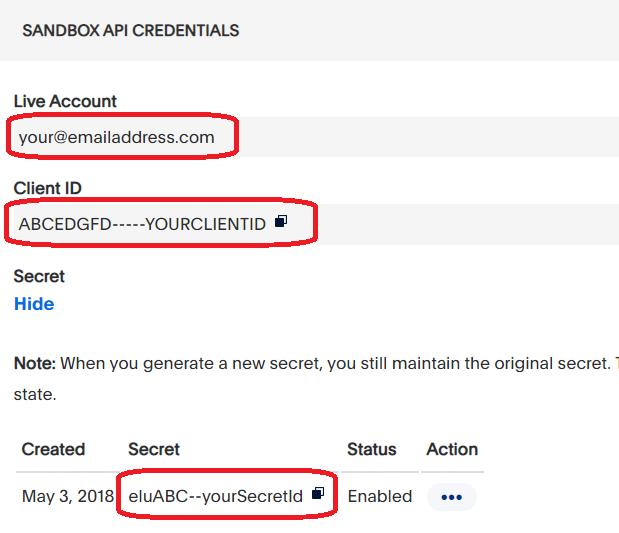Get PayPal Info
In order to obtain the Client ID and Client Secret that we need to connect your website to PayPal, please follow these steps.
1. Go to https://developer.paypal.com/home and then click on "Log in to dashboard" at the top right and login using your credentials.
2. Click on "Apps and Credentials" at the top.
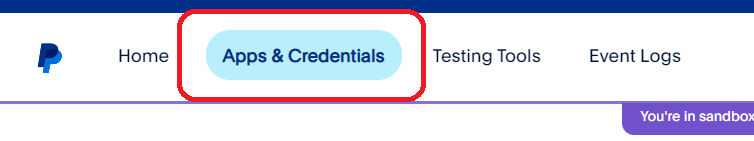
3. Make sure that at the top right of the screen, you toggle to "Live".

4. Click on "Create App"

5. Give you application a name, such as "Website Payments" or the name of your chapter, select "Merchant" and then click on create.
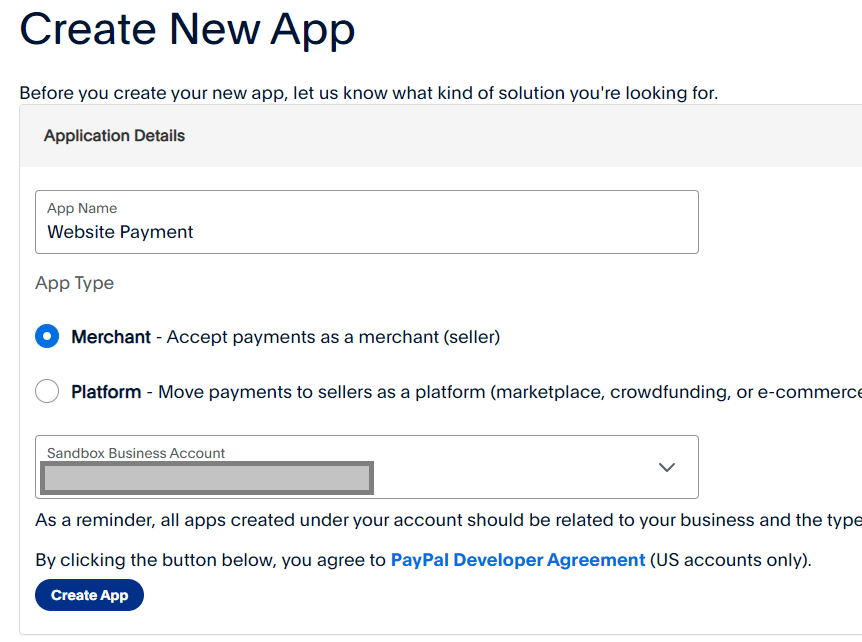
6. Click on your application
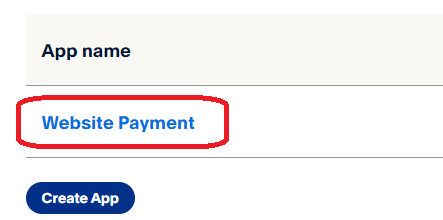
7. Make sure that you click on "show secret" to display the secret, then copy and paste the 3 values that you see below and send them to us. We will use this information to connect your website to send the payments to this account.