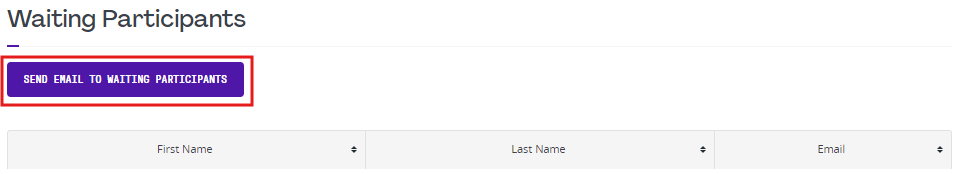Event Waiting List
The event waiting list feature is designed to efficiently manage overflow registrations and enhance communication with potential participants. When the admin wishes to increase the participant count for an event, they can easily notify everyone on the waiting list by clicking the "Send Email to Waiting List" button located on the event participants page. This ensures that those who are eager to join the event are promptly informed of additional spots. Additionally, if a current participant cancels their registration, all individuals on the waiting list are immediately notified about the new availability, giving them a chance to secure a spot. Furthermore, when someone from the waiting list successfully registers for the event, they are automatically removed from the waiting list while others remain until more spaces open up. This feature ensures seamless communication and management, allowing events to fill up efficiently and keeping participants well-informed throughout the process.
Under the "Update Event" section, you will see the checkbox option "Enable Waiting List for this Event." If you check this option, the event waiting list functionality will be enabled.
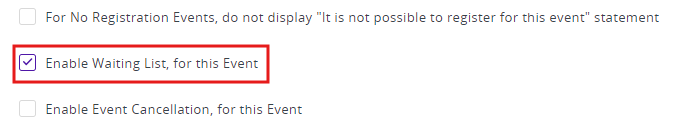
When all event slots are filled, participants have the option to "Join the Waiting List". This feature allows them to register their interest and be notified as soon as slots become available for the event. This ensures that even when capacity is reached, interested individuals can still have a chance to attend by securing a spot on the waiting list.
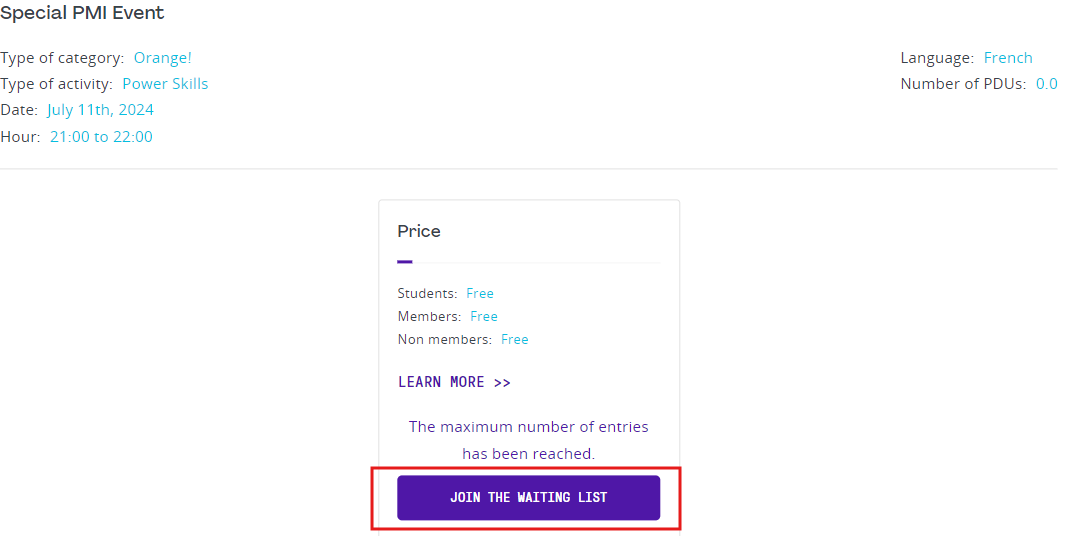
Under the "Update Event" section, administrators have access to a list of all waiting participants. Here, there is an option to "Send Email to Waiting Participants." Clicking this option notifies waiting participants about the availability of event slots, keeping them informed and engaged in the event registration process.