Jobs Management
In this article
The jobs board allows you to post job opportunities to your website. This also allows you to accept job post submissions from visitors to your website and you can also charge an amount of money for these postings as well. You can watch our training video on managing your jobs board and if you do not have the jobs board activated on your website, you can open a ticket with us to do so. You can also open a ticket if you would like to charge money for the job postings on your website and we can set that for you.
On the jobs main screen, there is a table with all of your job postings. You can also switch between the job postings and the invoices associated with the jobs (if you charge for job postings on your website). You can also export all of your job postings by clicking on the "Export" button.
![]()
You can perform various actions on the job postings:
- Publish or unpublish a job with these icons:


- Move a job posting up or down the list with these icons:


- Modify the job posting with this icon:

- Delete a job posting with this icon:

In order to add (or modify a job posting using the modify icon ![]() ), follow these steps to bring out the form:
), follow these steps to bring out the form:
- Click on the "Add a job" button (or the
 icon next to a job posting to bring up the form).
icon next to a job posting to bring up the form). - Fill the required fields. You can upload a company logo, add a PDF File of the description or an external URL of the job posting, as well as the details of the posting and the details of the contact person.
- Click on the "Add" button to create the job posting.
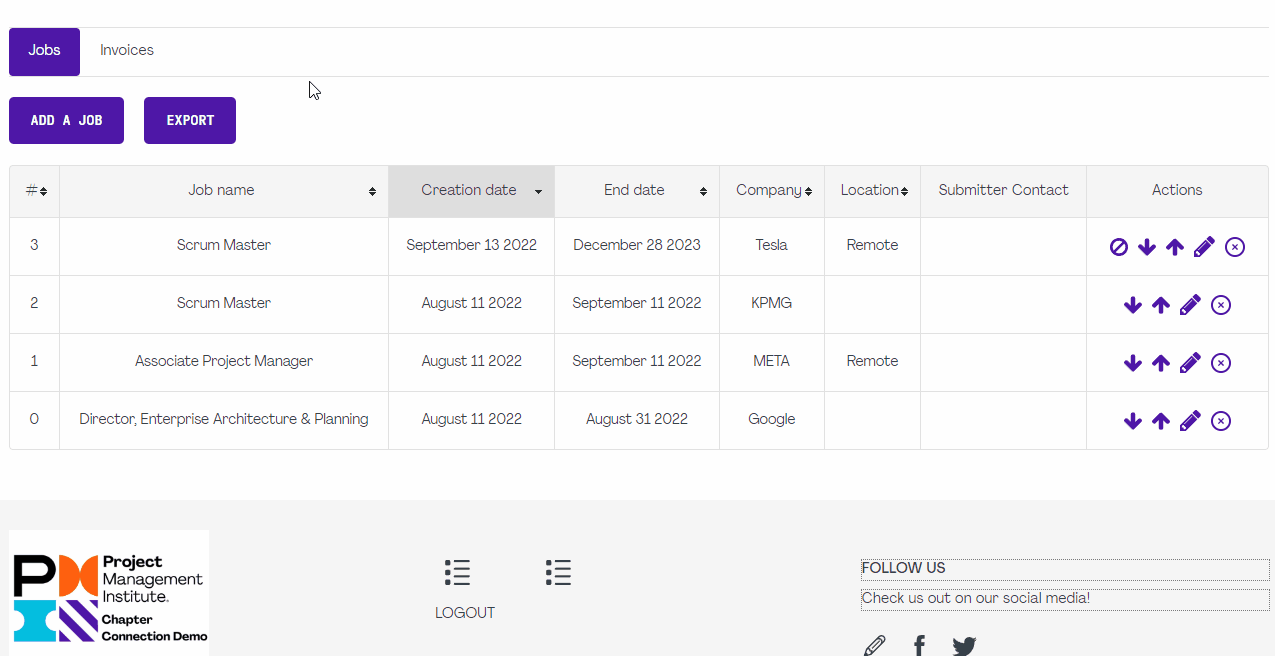
Important: Note that when you allow job postings to be submitted by the visitors, the person who is in charge of job postings will receive a notification by email. You will have to go to this section and publish the job posting before it is live on your website. The job posting submitted by a visitor, even if they pay for it, will never be automatically added to your website without your approval.



