Options
In this article
How to access the Options Menu:
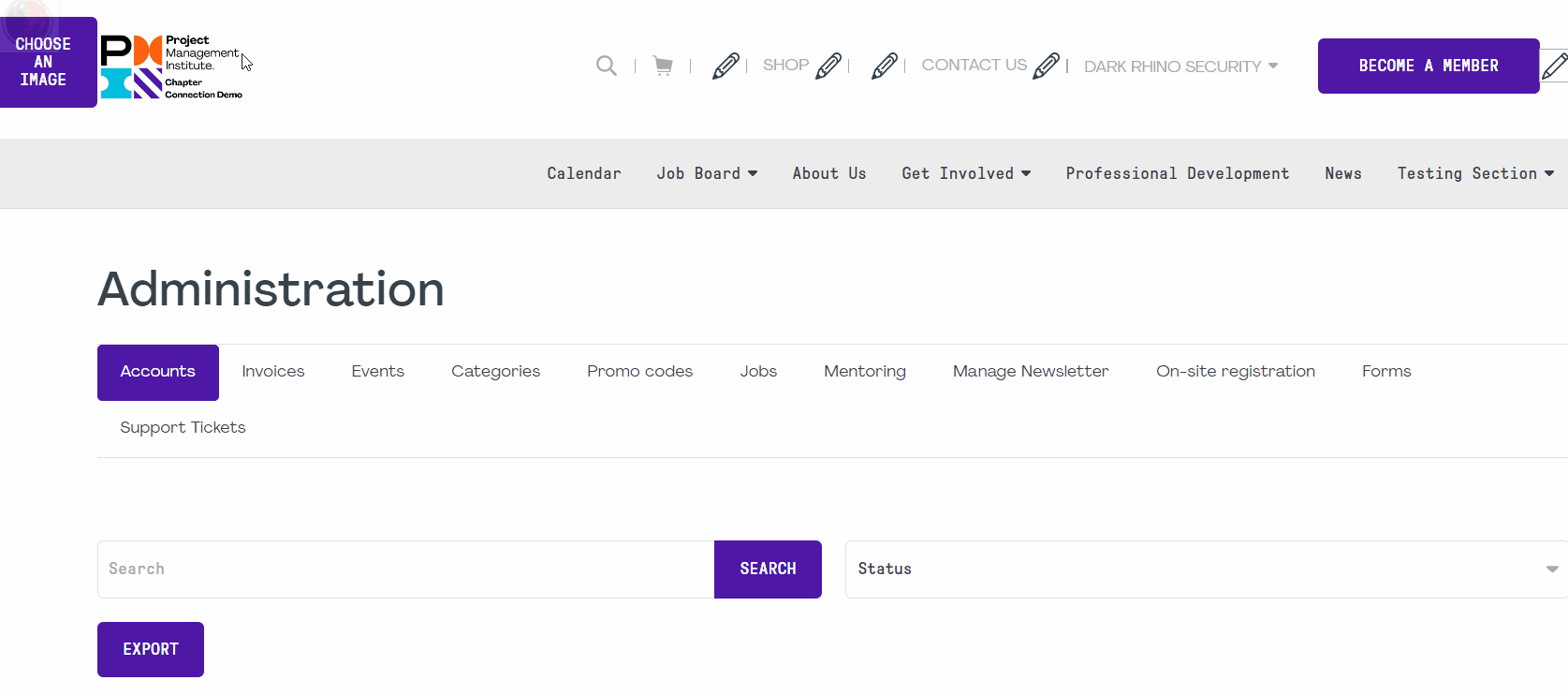
- To change your password, open the options menu.
- In the drop-down menu, click on "Change Password".
- A window will appear. Fill the following fields:
- Password: Enter your actual password.
- New: Enter your new password.
- Confirm: Confirm your new password.
- Confirm your password change.
- The User's Guide menu takes you to this website.
- The Open a Ticket menu takes you to our support platform to open a ticket.
This window displays your login information, as well as which section and page you are currently in. It also displays system information and version.
This link allows you to log out from the platform.
Users are automatically logged out after 30 minutes of inactivity. Make sure you save often.



